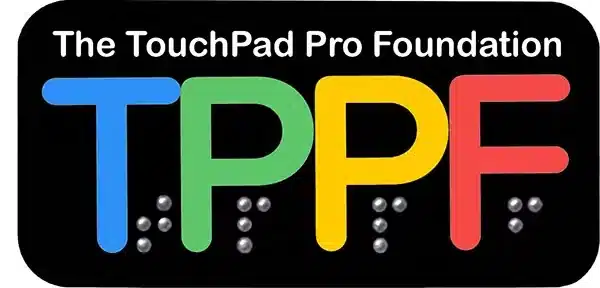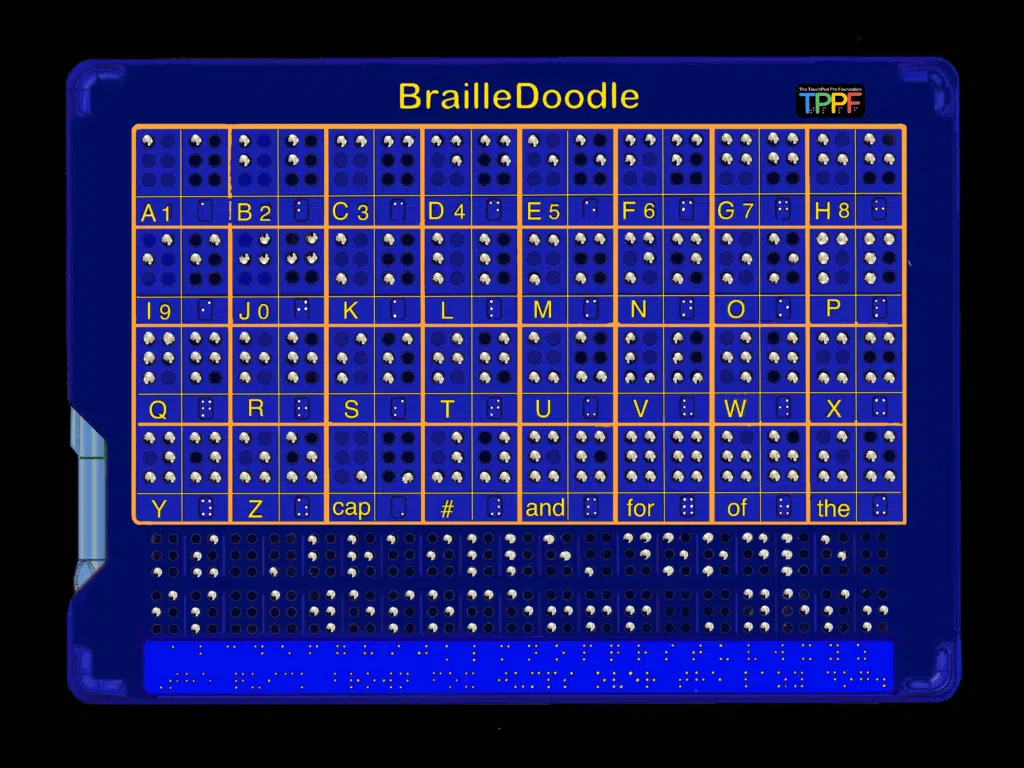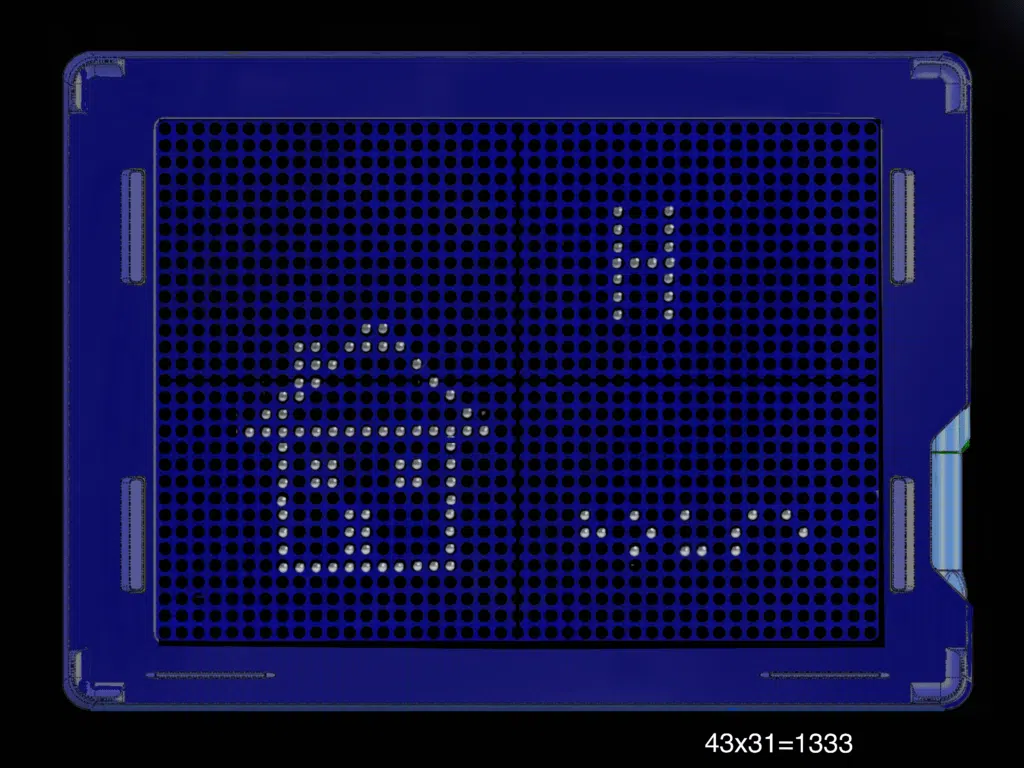Detailed Alt Text Below.
Detailed “Alt text” to explain the BrailleDoodle:
The BrailleDoodle is a two-sided tablet designed for braille learning and creating tactile images. The dimensions resemble that of a standard laptop, and it is constructed with durable dark blue plastic.
MEASUREMENTS
– Length: 12.8 inches (325 mm)
– Width: 9.25 inches (235 mm)
– Thickness: 1.1 inches (27 mm)
On its front side, the ‘Braille Side,’ the word “BrailleDoodle” is centered in yellow, and the TPPF logo is positioned to the right. This side is adorned with an array of holes arranged in two sizes of Braille cells. Each hole contains a tiny metal ball that can be raised to the surface using a magnetic stylus and securely locked in place, creating a tactile effect. The magnetic stylus is stored in a slot on the side, tethered to the BrailleDoodle via a spring cord.
Prominently featured are four rows of eight rectangles, each demarcated by substantial tactile ridges, housing examples, and practice spaces for each individual letter. In the ‘Example Braille Cell,’ only the holes relevant to that specific letter are functional, allowing learners to repeatedly create that particular letter as an example. Adjacent to it, within the ‘Practice Braille Cell,’ learners can refine their skills by using the six operative holes situated beside it to practice that letter. Complementing the Braille Alphabet, there is also the capital indicator, the number indicator, and the words ‘and,’ ‘for,’ ‘of,’ and ‘the’ presented in Braille.
Directly beneath each ‘Example Braille Cell,’ letters and words are rendered in yellow print. Underneath each ‘Practice Braille Cell,’ the Braille letter is displayed in standard size on a raised rectangle. The four sections are divided by slender tactile lines. The Braille cells in the upper section feature larger holes and metal balls for enhanced legibility.
Beneath the Braille alphabet, you’ll find two rows of 19 Braille cells separated by fine ridges. These smaller holes and metal balls are configured in 6-dot clusters, facilitating the composition of complete words and sentences. In this picture, in Braille, a sentence reads, “The BrailleDoodle is awesome!!! Yes!”
Located beneath these two lines of Braille cells is a recessed rectangle extending the length of the BrailleDoodle. The top row presents each standard-size Braille letter with appropriate spacing, while the row below showcases the famous sentence encompassing every letter: “The quick brown fox jumps over the lazy dog.” This arrangement enables users to acquaint themselves with standard Braille in both word and sentence formats.
Turning to the “Doodle Side,” an array of 43 by 31 holes awaits exploration, totaling 1333 dots in all. Each ball, when raised, maintains a consistent distance of 6 mm from center to center. As depicted in our primary image, the surface is adorned with raised silver dots, creating tactile representations of a house, a capital letter ‘H,’ and the word ‘house’ in Braille.
In the near future, the BrailleDoodle will introduce a range of specialized cover options that serve as stencils. The BrailleDoodle features four notches, two on each side of the doodle surface, securely holding these flat covers in position. These flat covers will encompass guidance in various aspects, including Braille music, Braille math, contractions, shapes, graphs, art, and Braille in multiple languages.
The stylus is 4.6 inches (117mm) long and has a rounded magnet on one end and a hole for the tether on the other. It is shaped like a thick pen and is .5 in (13mm) wide at its widest point. The bottom has a triangular grip to help those not accustomed to holding a pen. Just pinch the grip, and you are holding it correctly.